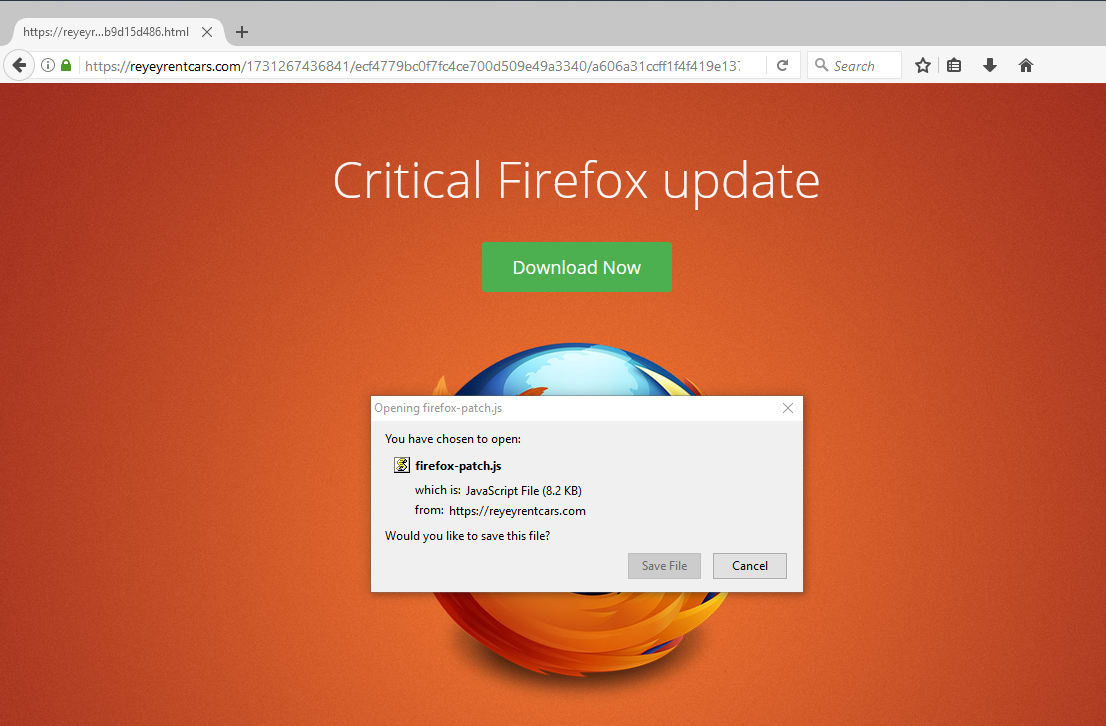
This is NOT a legit Firefox Update!
No … this is not a legit FireFox update!
Recently we have run into quit a few customers who use Mozilla Fiefox as their primary browser. While definitely not new, seems that we are seeing this pop-up more frequently again.
While its easy to not pay attention to this when presented with it … if you knowe what to look for … you will several blaring obvious signs it is malicious …
- First and foremost, atr NO TIME should a website ask you to download a “.js” file. This stands for JavaScript and is a runable script which is executred on y our workstation upon download. So that should be the first scary flag. Be extremely cautios anytime a site asks you to download a file of any kind.
- You will NEVER get a legit Firfox update via a browser window. It is not how Mozilla deploys updates.
- And of course the URL. I seriously doubt Mozilla (mozilla.org) has changed their domain to a car rental scam.
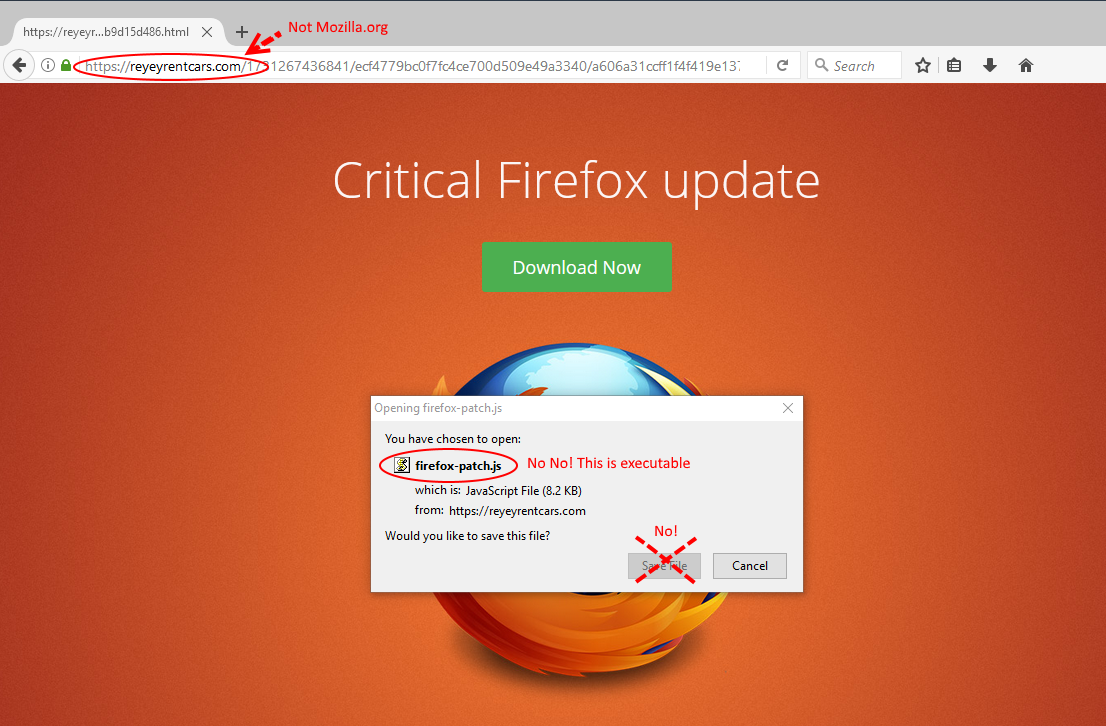
So with a little effort and paying attention to details, you can save your business and yourself a huge amounbt of pain. This is an exact example of how ransomware and other malicious threats get on your machines.
Should you find yourself facing a similar scenario, you should stop and click on nothing WITHIN the browser windows. If you are familiar with Task Manager, use that to kill all browser executable instances as shown below, depending on the browser you are using:
- Internet Explorer = iexplore.exe
- Google Chrome = chrome.exe
- Mosilla Firefox = firefox.exe
While Task Manager is the safest way to ensure you correctly stop any potential malware, you can close the browser windows using the “Red X” but it is imperative that you click on the correct Red-X. Often these windows will also show a red-x within their graphics. Ensure that you are clicking on the top most right Red-X.
Hence why we suggest using Task Manager



