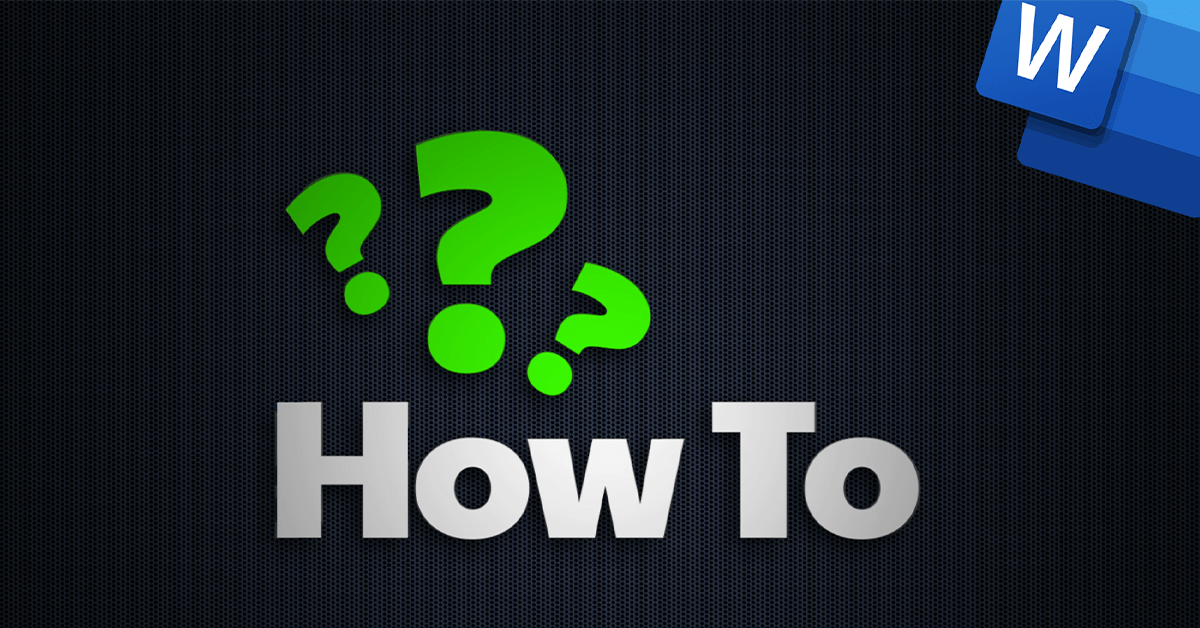Turn a Word document into a PowerPoint
Have you ever needed to convert a Word document into a PowerPoint presentation? Spend less time cutting and pasting. Instead, utilize this advanced PowerPoint trick to convert your Word document into a presentation on its own. Here’s how.