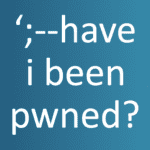Digital “Spring Cleaning” Checklist
As Spring approaches, it’s time to take a few minutes and cleanup your “digital self” a good cleaning as well. While it certainly would be nice for this to be a once-a-year process, today your constant attention to what actions you take on the web. However, it is extremely important to take some time to “clean up” your devices and your approach to security.
Below you will find a list of things that will, not only keep your devices running smoothly, but also make great strides in helping protect your security and identity. While it’s probably not realistic to think you can do them all in one setting, we suspect you will find tasks listed here you never thought about.
CLEAN UP YOUR DEVICES
Make sure that all web-connected devices are squeaky clean.
- Update software on all internet-connected devices to reduce risks from malware and infections.
- Clean up your mobile life by deleting unused apps, keeping others current and reviewing app permissions.
- Clear save browser cache from all browsers including Chrome, Firefox, Internet Explorer, MS Edge and even Opera.
- Use third-party threat protection including on your mobile devices.
STEP UP YOUR SECURITY PRACTICES
Reviewing the security of your online accounts is a must and a fast, simple way to be safer online.
- Lock down your login: Your usernames and passphrases are no longer enough to protect key accounts like email, banking and social media. Strengthen online accounts and use strong authentication tools whenever offered.
- Consider using “2FA” security – Two-Factor Authentication requires a second form of authorization and makes your account as secure as possible.
- Secure your home router by making sure it has a strong passphrase and does not broadcast obvious identity information. And for god’s sake, update your router firmware. This is the #1 most common weakness in home networks.
- Start using passphrases not passwords as we commonly know that the longer a password is, the harder it is exponentially to compromise. Use sentences easy for you to remember but aren’t obvious that are at least 12 characters long. Focus on positive phrases that you like to think about and are easy to remember.
- Make unique passphrases for important accounts like email, finance and healthcare. You don’t use the same password/passphrase for everything do you? Of course not … no one would … right? SMH! (if you don’t know what SMH means, Google it!)
- Step up security on your tablets and phones using at minimum a PIN lock but with biometrics becoming the norm on newer phones, you should be using finger-print, retina or facial recognition. Takes a little bit to get used to but will quickly become part of your process and protect the data on your mobile from access by “anyone”.
- Use a password manager to manage the hoard of passwords and accounts we have today. We prefer LastPass.
DIGITAL FILE PURGE AND PROTECTION
- Backups, Backups, Backups are obviously important but also remove, delete or purge old copies of backups that are no longer valid/current.
- Clean out your old email and empty deleted folders (permanent). If you need to keep old messages, move them to an archive file. This will also greatly improve the performance of your email client.
- Unsubscribe to newsletters, email alerts and updates you no longer read. This will help you identify malicious email from legit.
- Update online relationships by reviewing friends on social networks and all contacts lists to make sure everyone still belongs. Pay attention to new friends and profiles you may not recall.
- Revisit what you shared online to remove things that may not be current or appropriate to where you are in life. Of course, as the saying goes, “once it’s out there it’s OUT there”, it’s still appropriate to remove unwanted postings.
- Copy/download important data to multiple secure locations/media and keep in a fire-protected safe where it can be safely stored.
- Password protect back-up drives and keep them in a different location off the network.
- Encrypt laptop hard drives to ensure your data is safe should your laptop be lost or stolen. All operating systems now include some form of drive encryption such as Windows BitDefender, for example.
- Be sure to properly dispose of sensitive materials – such as hard drives and memory cards, The trach can is no place for this type of media. Well not without a hammer taken to them. The more responsible handling includes having a 3rd party destruction service handle it. But the hammer is much more fun. Wear safety glasses!
CLEAN UP YOUR ONLINE REPUTATION
- Own your online presence by reviewing the privacy and security settings on social networks you use being sure they are set at your comfort level for sharing. Enlight of the news we are smothered with about lack of privacy, you will be surprised what privacy settings your social network now offers.
- Clean up your social media presence by deleting old photos, etc. that no longer represent who you are.
- Update your “personal information” by reviewing your personal information and updating it where needed. Make sure your online reputation shines.
- Consider using a separate email account for online/social accounts. This will help with spam and unwanted emails as well.
MITIGATE THE DAMAGE
Has your info been part of a major data breach? It is likely! Check for compromised accounts
Visit HaveIBeenPwned to check whether any of your personal accounts have been included in the major data breaches.